
This project began with a prompt rather than an existing business, which is as follows: Design an app that enable gamers to purchase gaming equipment.
After establishing the business, I needed to determine my target audience. With the help of AI, I generated key details and demographics. To summarize:
For more details on the target audience, see the target audience document.
Considering this business did not already have any set product in mind, I created some mock interviews to determine what the app's focus should be and what user needs are. The question is: how can I make this app stand out?
Interview goals:
I did not have the resources to conduct real interviews, so I generated a sample interview transcript to help me complete my objective.
Using a template, I filled out information that included basic demographics as well as goals and pain points. You may view specific details in the personas and user journeys sections below.
By reflecting on my findings in crafting user stories, I then identified possible solutions to specific user problems and created a value proposition list (document) that may solve those problems.
At this point I created a goal statement that would help narrow down my focus for the app.
Goal statement: Our app will let users easily find and purchase gaming equipment which will affect their ability to shop quickly and condifently by offering curated bundles, aesthetic-based browsing, advanced performance filters, and accessible shopping features. We will measure effectiveness by the number of positive reviews, engagement, and purchases.
I performed a competitor audit to see what is already out there, and to get some inspiration. I also put together a competitive audit report to make the content of the audit a little more digestible.
For information on the design process, please view the design section.
.drawio.svg)
After my initial user and competitor research, I sketched some general ideas of what could work for a few different screens.
I thought some sort of banner layout would be the way to go for the homepage, but I eventually decided against it because it was too condensed/ I wanted to feature specific categories.
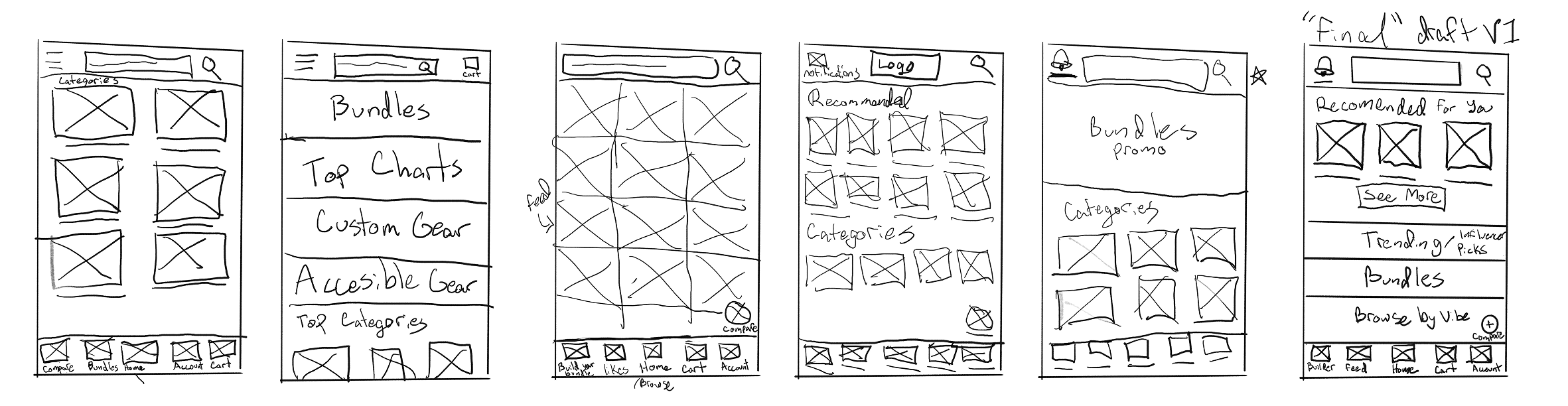
View more paper wireframes in Figma.
The lo-fi prototype (Figma) includes 3 main user flows: browsing and filtering for individual products, bundle customization, and browsing categories such as themes or accessibility products.
I conducted a usability testing using a survey. Overall the first draft was received well with only a couple adjustments.
Research Findings:
The hi-fi prototype (Figma) includes some adjustments based on the usability studies & an added checkout process. I found that some of my wording in my prior usability study may have been a bit confusing, so I adjusted some prompts to be a bit more clear.
Research Findings:
If this were a real project, I would continue working on it until all the features are completed. For this app, it would include a social feed/ gallery, account settings, order status pages, and more product types. Next steps may include more user studies post-launch as well as brainstorming new features, such as the product customizer feature that I ended up dropping. If the scope calls for it, I would also continue with a responsive website design.
“The app is well made and has a good ease of use, very clean style, and isn’t boring to look at. The layout is nice, and I like that in the bundles there is an option to swap, as I haven't seen that be a function before.”
- Study Participant
I've gained a few more skills related to UX design that I didn't experience at my previous role. Primarily, I've learned what user research processes look like and how to go about conducting it.